A Complete Guide to Understanding JWT and Implementing It in Your Applications
JSON Web Tokens (JWT) have become a popular choice for authentication and authorization in web applications due to their compact size, security, and ease of use. In this blog post, we will dive deep into the mechanics of JWT, how it works, and how to implement it securely and effectively. Whether you’re a beginner or an expert, this guide will help you gain a solid understanding of JWT.
What is JWT?
JWT, short for JSON Web Token, is a compact, URL-safe way of representing claims to be transferred between two parties. These claims are typically used for authentication and authorization, making JWT an essential tool for securing web applications.
JWTs are widely used because they:
Are self-contained: JWTs include all the information needed to authenticate the user.
Are compact and URL-safe: Their structure is small enough to be included in HTTP headers, making them easy to transmit.
The Structure of a JWT
A JWT is made up of three parts:
Header
Payload
Signature
Each of these parts serves a specific purpose in the token and together they form a string in the format:
<Header>.<Payload>.<Signature>Header
The header typically consists of two parts:
Type of the token, which is JWT.
Signing algorithm, such as HMAC SHA256 or RSA.
Example of a header (Base64Url encoded):
{
"alg": "HS256",
"typ": "JWT"
}Payload
The payload contains claims, which are statements about an entity (typically, the user) and additional data. Claims can be:
Registered claims: Predefined claims like iss (issuer), exp (expiration time), sub (subject), and aud (audience).
Public claims: Can be defined by anyone but must be collision-free.
Private claims: Custom claims shared between two parties who agree on them.
Example of a payload:
{
"sub": "1234567890",
"name": "John Doe",
"iat": 1516239022
}Signature
The signature is used to verify that the sender of the JWT is who it says it is and to ensure that the message wasn’t altered along the way. To create the signature, you take the encoded header, the encoded payload, and a secret key (or private key in the case of RSA), and apply the specified signing algorithm.
For example, using HMAC SHA256, the signature is created as follows:
HMACSHA256(base64UrlEncode(header) + "." + base64UrlEncode(payload), secretKey)How JWT Works
JWTs are different from other types of web tokens because they include claims. Claims are used to transfer valuable information and are customizable based on the use case.
Common Use Cases of JWT:
Authentication: After a user logs in, the server generates a JWT and sends it back to the client. The client sends the JWT in the Authorization header of subsequent requests, allowing the server to authenticate the user.
Authorization: JWTs are used to grant access to resources based on the claims they contain. For example, a JWT might indicate that the user has admin privileges.
When a JWT is transmitted over HTTP, it is typically sent in the Authorization header as a Bearer token:
Authorization: Bearer <JWT>Example of JWT Authentication Flow:
User logs in: The server generates a JWT and sends it back to the client.
Client sends JWT: For every request, the client includes the JWT in the Authorization header.
Server validates JWT: The server decodes the JWT, verifies the signature, and checks the claims to authorize the request.
Symmetric vs. Asymmetric Signing Algorithms
JWT supports two types of algorithms for signing:
Symmetric signing (HMAC): Both the server and the client share a secret key. Examples: HS256, HS384, HS512.
Asymmetric signing (RSA, ECDSA): The server signs the token with a private key, and the client can verify it using the corresponding public key.
HMAC (Symmetric Signing)
HMAC algorithms (like HS256, HS384, HS512) use the same secret key for both signing and verification. The server and the client must both know this secret key, making it simpler but less secure for large distributed systems.
RSA/ECDSA (Asymmetric Signing)
With RSA or ECDSA, the server uses a private key to sign the JWT, and clients use the corresponding public key to verify the signature. This setup is more secure because even if the public key is compromised, attackers cannot create valid tokens without access to the private key.
JWT with Refresh Tokens
In real-world applications, access tokens usually have a short expiration time (e.g., 15 minutes), and a refresh token is used to obtain a new access token once the old one expires. This two-token system helps in improving security while ensuring a seamless user experience.
Steps to Implement JWT with Refresh Tokens in Node.js
To implement JWT with refresh tokens in a Node.js app, we follow these general steps:
Install dependencies:
Install the required npm packages for JWT handling:
npm install express jsonwebtoken dotenv cookie-parserCreate the JWTs:
The server generates two types of tokens:
Access Token: Short-lived and used for authentication.
Refresh Token: Longer-lived and used to obtain new access tokens.
Create a Basic Express Server:
Set up routes for login, token refresh, and protected resource access.
Here’s an example implementation:
const express = require('express');
const jwt = require('jsonwebtoken');
const dotenv = require('dotenv');
const cookieParser = require('cookie-parser');
dotenv.config();
const app = express();
const port = 3000;
app.use(express.json());
app.use(cookieParser());
// Example user data
const users = [{ id: 1, username: 'testuser', password: 'password' }];
// Function to generate access token
const generateAccessToken = (user) => {
return jwt.sign({ id: user.id, username: user.username }, process.env.JWT_ACCESS_SECRET, { expiresIn: '15m' });
};
// Function to generate refresh token
const generateRefreshToken = (user) => {
return jwt.sign({ id: user.id, username: user.username }, process.env.JWT_REFRESH_SECRET, { expiresIn: '7d' });
};
// Route to login and generate tokens
app.post('/login', (req, res) => {
const { username, password } = req.body;
const user = users.find(u => u.username === username && u.password === password);
if (!user) return res.status(400).send('Invalid credentials');
const accessToken = generateAccessToken(user);
const refreshToken = generateRefreshToken(user);
res.cookie('refresh_token', refreshToken, { httpOnly: true, secure: process.env.NODE_ENV === 'production' });
res.json({ accessToken });
});
// Route to refresh access token
app.post('/token', (req, res) => {
const refreshToken = req.cookies.refresh_token;
if (!refreshToken) return res.status(401).send('Refresh token not found');
jwt.verify(refreshToken, process.env.JWT_REFRESH_SECRET, (err, user) => {
if (err) return res.status(403).send('Invalid refresh token');
const accessToken = generateAccessToken(user);
res.json({ accessToken });
});
});
// Protected route example
app.get('/protected', (req, res) => {
const token = req.headers['authorization']?.split(' ')[1];
if (!token) return res.status(401).send('Access token missing');
jwt.verify(token, process.env.JWT_ACCESS_SECRET, (err, user) => {
if (err) return res.status(403).send('Invalid or expired token');
res.json({ message: 'Protected data', user });
});
});
app.listen(port, () => {
console.log(`Server running on http://localhost:${port}`);
});Security Considerations for JWT Implementation
Use HttpOnly Cookies for Refresh Tokens: Storing refresh tokens in HttpOnly cookies ensures they can’t be accessed by JavaScript, mitigating the risk of cross-site scripting (XSS) attacks.
Token Expiration: Use short expiration times for access tokens and long expiration times for refresh tokens. This minimizes the window for potential attacks.
Use Secure Connections: Always use HTTPS in production to prevent man-in-the-middle (MITM) attacks.
Regular Key Rotation: Rotate signing keys periodically to minimize the risks of key compromise.
Public Key Distribution: Use secure methods to distribute public keys (e.g., JWKS endpoint) and avoid exposing them through unsafe channels.
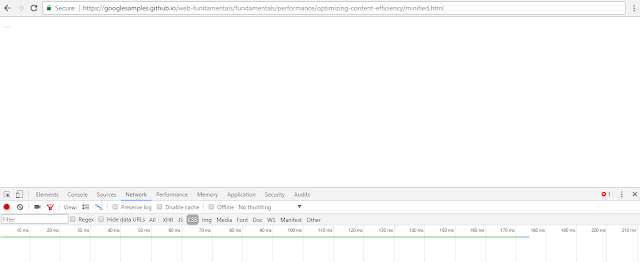
Comments
Post a Comment