Maven Installation
Today, I have install Maven on my laptop. I just want to share with you...
Lets' quick start. follow these steps.
First you need to download the maven binary from the official maven site
Then extract the binary zip
Now, set your environmental variable for JAVA_HOME
get the path of bin in your extract maven folder and set it into the environmental variable path
Now, every thing is okay. Open your command prompt
enter mvn --version
Done. that's it. Enjoy with maven

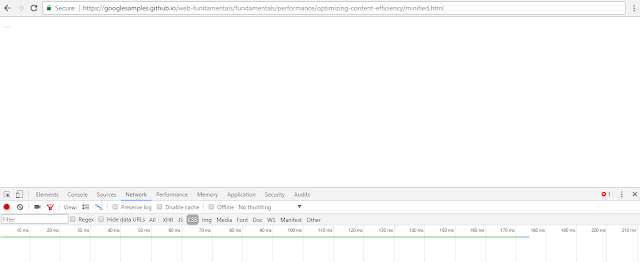
Comments
Post a Comment