Django : Installation
Django is the web programming framework in python. It allow python programmers to show their expertise in web. Python is the powerful language we know.
On this tutorial I have going to show you how to install Django in your machine.
If you are a Linux user this tutorial is more comfortable for you.
On this tutorial I have going to show you how to install Django in your machine.
If you are a Linux user this tutorial is more comfortable for you.
- Open your terminal and check you already have python. if not install python using the command sudo apt-get install python to install python on your Linux environment.
- Install Apache Server and mod-wsgi
- Getting your database server is running. Django support for PostgreSQL, MySQL, Oracle and SQLite.
- Then you need pip in your python environment. to install pip
sudo apt-get install python-pip
or
download the file get-pip.py then run this file with root access. - Then if you have install pip install Django using the pip command
sudo pip install Django
import sys; sys.path = sys.path[1:]; import django; print(django.__path__)"
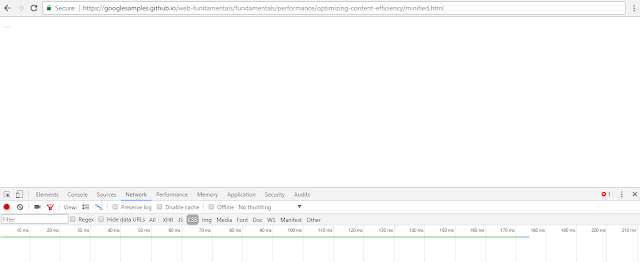
Comments
Post a Comment