Hide the navigation bar in jHipster Angular 2
Hiding a navigation bar is the easiest solution on Angular 2 version of jHipster. For this, you need to create a NavService and implement it on every component you need to show the navigation bar.
Let's first create a service in the directory of your navigation component resides.
import { Injectable } from '@angular/core';
@Injectable()
export class NavbarService {
visible: boolean;
constructor() { this.visible = false; }
hide() { this.visible = false; }
show() { this.visible = true; }
toggle() { this.visible = !this.visible; }
}
There after you need to call this service on your navigation component constructor
import { Component } from '@angular/core';
import { NavbarService } from './navbar.service';
@Component({
moduleId: module.id,
selector: 'sd-navbar',
templateUrl: 'navbar.component.html'
})
export class NavbarComponent {
constructor( public nav: NavbarService ) {}
}
After the use, the above declared filed on your view in ngIf to show and hide the service
<nav *ngIf="nav.visible">
...
</nav>
Finally, show and hide your navigation bar by injecting the service to your component and enable or diable it. By default it is disabled/hidden.
import { Component, OnInit } from '@angular/core';
import { NavbarService } from './navbar.service';
@Component({
})
export class ExampleComponent implements OnInit {
constructor( public nav: NavbarService ) {}
}
ngOnInit() {
this.nav.show();
this.nav.doSomethingElseUseful();
}
That's it, now you have the custom navigation service to handling and controls the view level of your navigation bar utils.
Let's first create a service in the directory of your navigation component resides.
import { Injectable } from '@angular/core';
@Injectable()
export class NavbarService {
visible: boolean;
constructor() { this.visible = false; }
hide() { this.visible = false; }
show() { this.visible = true; }
toggle() { this.visible = !this.visible; }
}
There after you need to call this service on your navigation component constructor
import { Component } from '@angular/core';
import { NavbarService } from './navbar.service';
@Component({
moduleId: module.id,
selector: 'sd-navbar',
templateUrl: 'navbar.component.html'
})
export class NavbarComponent {
constructor( public nav: NavbarService ) {}
}
After the use, the above declared filed on your view in ngIf to show and hide the service
<nav *ngIf="nav.visible">
...
</nav>
Finally, show and hide your navigation bar by injecting the service to your component and enable or diable it. By default it is disabled/hidden.
import { Component, OnInit } from '@angular/core';
import { NavbarService } from './navbar.service';
@Component({
})
export class ExampleComponent implements OnInit {
constructor( public nav: NavbarService ) {}
}
ngOnInit() {
this.nav.show();
this.nav.doSomethingElseUseful();
}
That's it, now you have the custom navigation service to handling and controls the view level of your navigation bar utils.

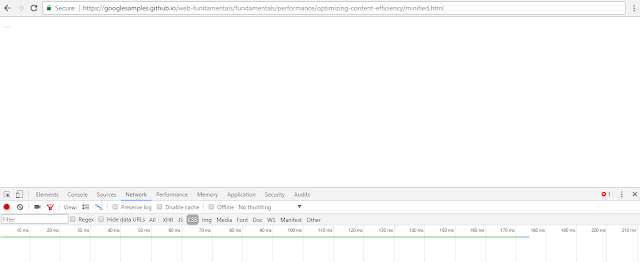
Thank you so much.
ReplyDeleteGreat article.
I have implemented the same and It was working.